Standalone Flash
Flash applications like /f/lockdraw used to run inside the window of your web browser (Firefox, Chrome, Internet Explorer, Safari etc) but after January 12 2021 Adobe isn't providing security updates for it anymore. This means that most browsers have disabled using Flash without making annoying configuration changes because you don't want an insecure version of flash running stuff from random sites you visit.
Since that date, an .exe version of /f/lockdraw including the Flash Player 11 Projector is linked from the Skycow.US main page along with the usual .swf file. You can use either of these to run it in "standalone" mode as its own app on your computer. There are some other benefits to running /f/lockdraw in standalone mode.
Running on a Windows PC using the .exe
To use the .exe version of /f/lockdraw, just download it (you may need to right-click the link and click Save As) and save it somewhere you can find it on your PC, i.e. the desktop or downloads folder. Then run it from that location.
High DPI mode problems in Windows
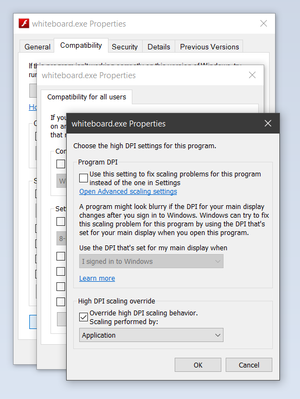
On recent versions of Windows (especially Windows 10 on higher resolution monitors) the OS might try to scale the UI automatically when running the .exe file. This can result in a blurry-looking image and UI controls.
To disable this, right-click on the .exe file and click "Properties" then change to the "Compatibility" tab and click "Change settings for all users" and "Change high DPI settings". Under "High DPI scaling override" check the box and set the pull-down menu to "Application". Click OK out of all the dialogs and re-run the .exe and you should have normal scaling.
Running the .swf file in Standalone Flash
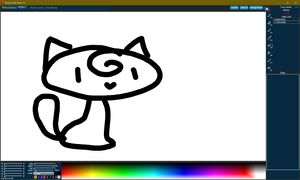
If you want to run /f/lockdraw from the .swf file instead of the .exe or if you're on a Mac OS or Linux computer, you'll need a standalone version of Flash Player (Adobe calls this a "projector") to open it outside a browser. These versions were previously available from Adobe, but have been removed from their site since they stopped updating Flash.
I recommend Flash Player 11 for /f/lockdraw because later versions add network code and security restrictions that can make /f/lockdraw laggy or make some features not work well. The standalone (not browser-integrated) versions of Flash for various OSes are mirrored on Skycow.US for your convenience:
Windows Standalone Flash Player
Mac OS X Standalone Flash Player
These files are Flash Player v11.2.202.228 taken from Archive.org. If you want other old Flash versions or other installer types, their page is here: [1]
You can drag the /f/lockdraw .swf file onto the player .exe to run it, or right click on the .swf and choose "Open With" (or whatever your OS calls it) then browse to the location where you put the flash player app. This way .swf files you save will open in this version by default.
PLEASE NOTE that while running /f/lockdraw in older Flash versions is fine, I can't vouch for the security of other random flash files from, i.e. 4Chan's /f/ board. If you choose to set .swf files to automatically open in Flash Player 11 or another old version, be careful what you run because theoretically one of them could take advantage of a security flaw in the old Flash version to do stuff you don't want it to.
Setting flash security settings
If you are having problems viewing the title screen images correctly, viewing the board fullscreen, or using the save image/load image features while running from a .swf file, it might be necessary to add the folder the .swf is in as a "Trusted Location" in the Flash Player settings. This will be located in Control Panel (or system settings) or you can right click on the board while /f/lockdraw is running and click Global Settings.
In the Flash Player control panel and click the Advanced tab. Then scroll down and click Trusted Location Settings. Click Add, then Add Folder, and choose the folder where you keep the /f/lockdraw .swf file. Hit OK, then Confirm, then close the control panel. This will make sure that all features work correctly even if you replace the .swf file with a new version.
Benefits
- Uses less memory to run than running in a browser
- Allows use of the keyboard while in full-screen mode (this is not possible in a browser due to the security policies in Flash)
- Simplifies saving and loading images compared to browser mode as long as you set your security settings correctly
- Avoids a bug in newer versions of flash where the text tool cursor will not display correctly
- You can still load the whiteboard if the web server is down but the draw server is still working
Drawbacks
- Somewhat annoying/confusing to have to set security settings
- If a new version comes out you'll have to download the new .exe or .swf file